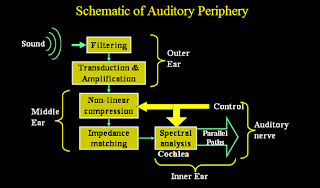The aim of this Lab was to take a sound file that I downloaded from moodle and improve the quality of said sound clip. After downloading the wave and opening it in Cool Edit Pro, I began to investigate ways to improve it.
This image shows the final improved sound Wav after a series of small changes. Firstly, I applied a notch filter which I set at 440Hz and 2dB. I also added DTMF Lower tones at 100dB and DTMF Upper tones at 2dB. I then targeted and zoomed in on the spoken sections, the peaks, and I amplified those sections by 10.98dB. I did attempt to amplify them by more, however, it causes 'White Noise' i.e. a loud continuous noise. Finally, I used the hiss reduction function to clean up the over all quality of the sound.
The second part of the Lab was to edit the .wav to make the speaker sound angry. This was more difficult than the first part of the task and took longer.
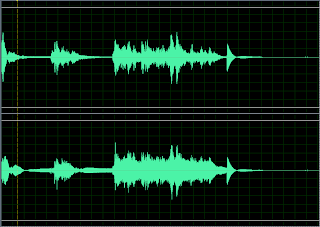 I achieved this part of the task by making the start of each word louder but also by gradually increasing the volume of the sentence. The resulting wave of the below steps is shown on the right. Firstly, I individually selected the first letter of each word and increased its amplitude by on 1dB, which was enough to make those letters noticeably louder and more hard hitting. Then by selecting the entire wave I added a gradual amplitude change of 2dB from the start of the sound through to the very end of the spoken section of the file.
I achieved this part of the task by making the start of each word louder but also by gradually increasing the volume of the sentence. The resulting wave of the below steps is shown on the right. Firstly, I individually selected the first letter of each word and increased its amplitude by on 1dB, which was enough to make those letters noticeably louder and more hard hitting. Then by selecting the entire wave I added a gradual amplitude change of 2dB from the start of the sound through to the very end of the spoken section of the file.Section 3 of the Lab was actually very easy despite it sounding quite difficult. The task was to take the already edited .wav and make it sound as if it was being recorded in a church hall. I edited the improved sound file. Under the reverberation option I could select Church reverb, so I applied this to the entire wave. I then added a bit of amplification to boost the volume slightly after the reverb made the sound a quieter.
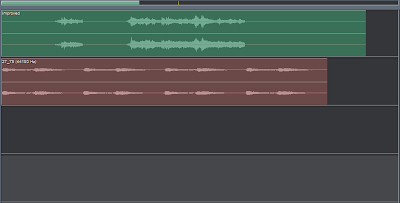 The final part of this lab was to add church bells in the distance. I started with the completely edited .wav (shown in green) and I then found an extra .wav of a church bell (shown in red). I duplicated the sound file to double its length so that it spanned the length of the initial sound file. I amplified the church bell .wav by -10dB so that it was quiet in comparison to the other .wav as it was meant to be outside the church that the man is standing in.
The final part of this lab was to add church bells in the distance. I started with the completely edited .wav (shown in green) and I then found an extra .wav of a church bell (shown in red). I duplicated the sound file to double its length so that it spanned the length of the initial sound file. I amplified the church bell .wav by -10dB so that it was quiet in comparison to the other .wav as it was meant to be outside the church that the man is standing in.